![Fire Department Planner [ FD Planner ] - Plan and manage your volunteer fire department schedule online. Fire Department Planner [ FD Planner ] - Plan and manage your volunteer fire department schedule online.](/img/fdplanner.com_logo.gif) |
|
 |
 |
 |
 |
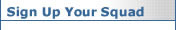 |
How do I sign up for a shift?
|
1) Login and click on the Calendar link. 2) Click on a date, shift, and position you want and are allowed to take. (Subject to your company’s policies)- You can not sign up for shifts where the time has passed. 3) Pick up a whole shift, only part of the shift, or complete a shift. You can add a comment explaining any discrepancies or concerns to the administrator and request recurring shifts here. a. Whole Shift: You are requesting to work the full shift (Shift times are set by the administrator) b. Partial Shift: You are requesting to work the first part or the last part of the shift. (Please indicate till what time or starting what time you can work, respectively) c. Complete a Shift: Someone has already requested to work only part of the shift. (You are given the option to complete the rest of the shift) 4) Wait for administrator approval or denial. Come back at a later time to the scheduling webpage to see whether or not you got approved. A notification email will be sent to you. |
Back to Help Center
| Privacy Policy · Contact Us |